Notes on ultrasound scanner memory read/write operations - draft 1.0 2013dec1401
1. Introduction
The scanner has two types of memory, volatile and non-volatile. The images in the non-volatile memory can be read out to an USB flash drive.
2. Volatile memory
The volatile memory stores images temporarily when power is on. When power is off, all the images in this memory are lost for ever.
The volatile memory is big and can store 256 images of resolution of 768 x 544 pixels of 256 gray levels (8 bit resolution). The size of each
image is about 410KByte. The format is BMP.
3. The non-voltile memory
The non-volute memory is much smaller and can store only 8 images. The images stored stay even when the power is switched off. The images can
be overwritten by another image write operation.
Any frozen image can be written into the non-volatile memory, using the MEM button. The write to volatile memory operation is very slow, takes
about 20 seconds. The read back from non volatile memory, on the other hand, is much quicker, about a couple of seconds to fully appear on the
screen.
4. USB flash drive
The 8 images stored in the non-volatile memory can be read out to a USB flash drive connected to USB port the scanner.
*** CAUTION ***
The USB drive must be formatted in the very old FAT16 format. This implies the FAT16 memory size of only 2GB.
To write an frozen image to USB, use the USB button, give file name of 6 digits or alphabets. The write to USB operation takes about 60
seconds.
To read back images from USB. Connect the USB to the USB port of a WindowsPC.
.END




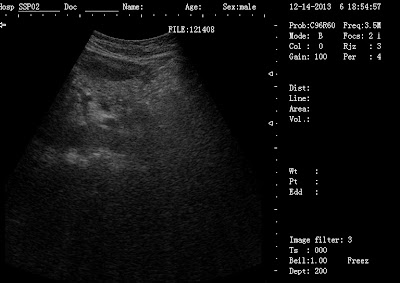
No comments:
Post a Comment